Signing up for a new Cloudflare account is quick and easy. You can either use Google or Apple SSO logins or setup using an email and password combination.
Step 1. Visit https://dash.cloudflare.com/sign-up
The screen should show like the following:
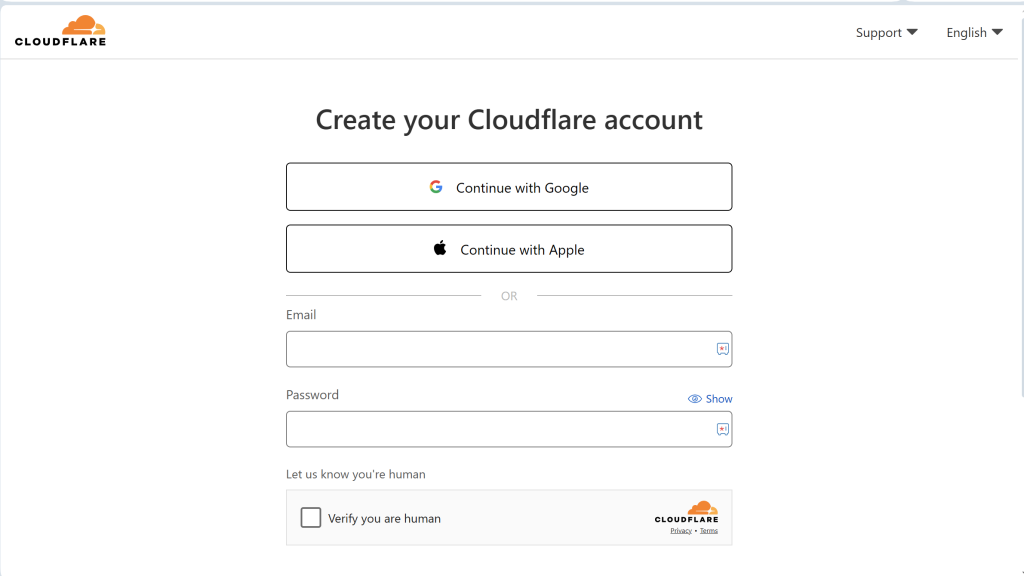
Step 2. Enter in requested information (email address and password), or click the button for Google or Apple login.
If you selected the SSO logins, continue through
If you entered in your email address and chose a password, click the checkbox to verify you are human. Then scroll down and click the big blue “Sign up” button to continue.
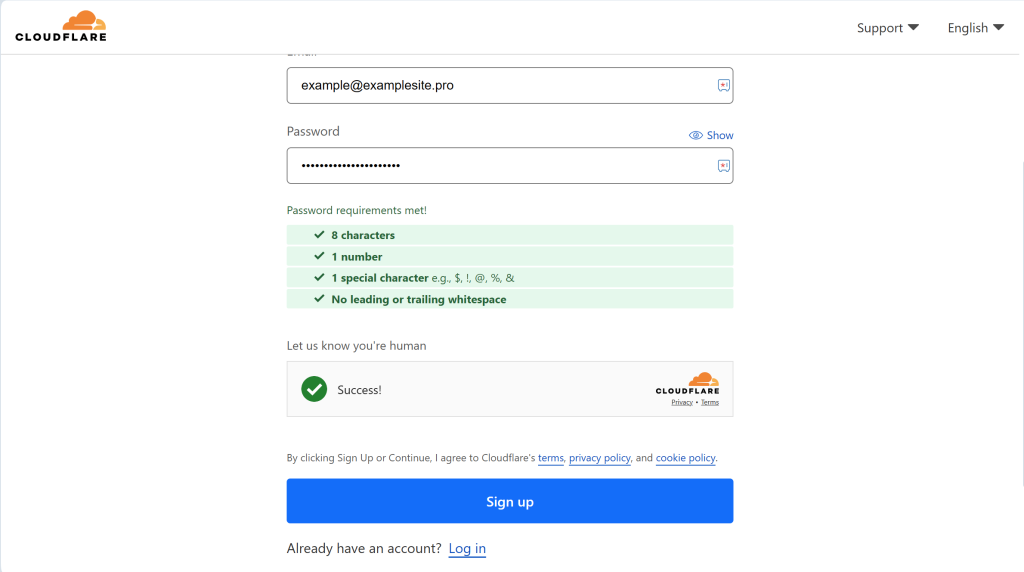
If you have an account with Cloudflare already, hit that login button at the bottom to login using those credentials instead!
**Make sure you read the terms, privacy policy, and cookie policy!**
Step 3. Once you are in the new account, you will be taken to a page similar to:
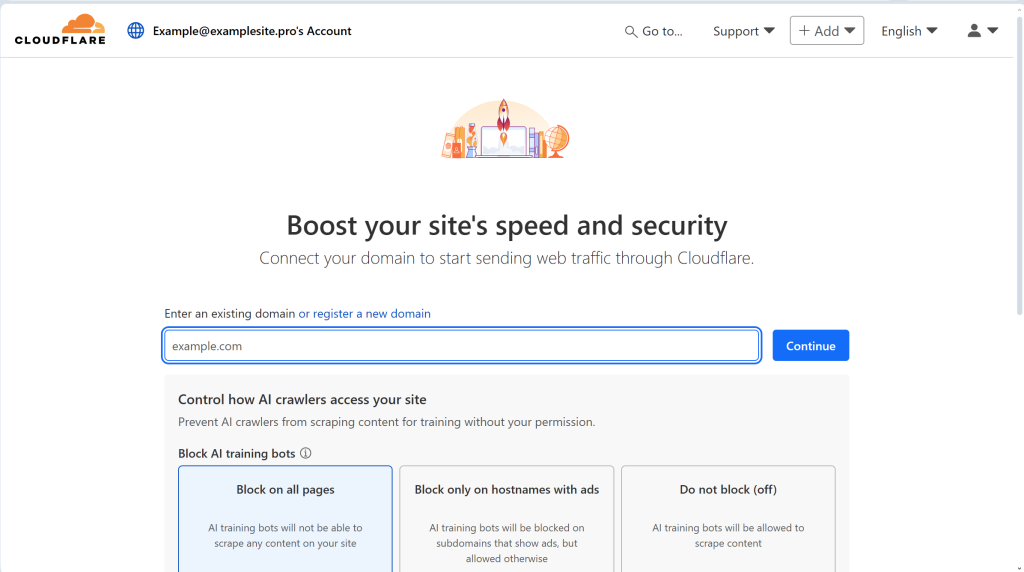
From here you can start adding a new domain to your cloudflare account for protection. See the next article in our Cloudflare series:
Sponsored:
Need fast, reliable web hosting? Get started with Vertahost.com — offering free and premium hosting plans with cPanel and Directadmin, free SSL, and 24/7 support. Perfect for personal sites, blogs, and small businesses. No contracts. No hidden fees. Just great hosting starting at $0/month.
Visit Vertahost.com to launch your site today!
